3D Land Survey Design and Analysis. Developed for ECL – Exploration Consultants Limited. Now owned by RPS.
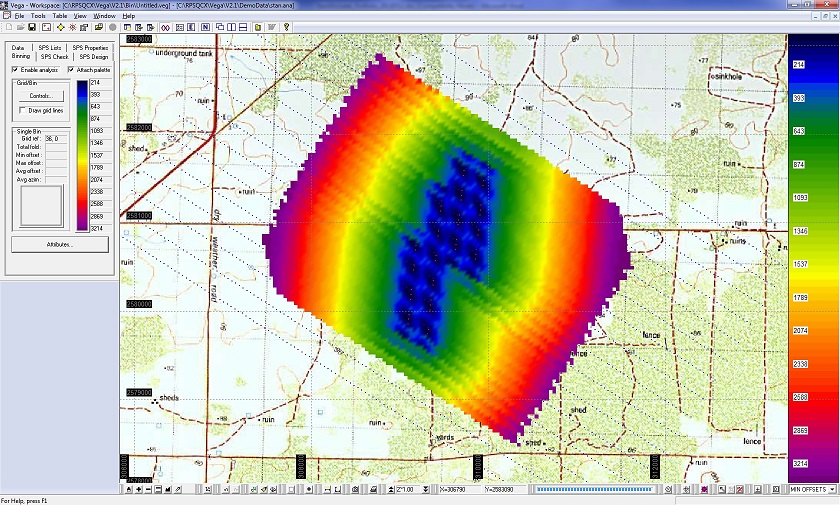
Vega Features Vega contains many of the functions and utilities required for the QA/QC of SPS positioning data.
It also includes manipulation, editing and production of new SPS data file sets.
RPS Features:
- Single or multiple SPS data file importing, with source and receiver location display on a georeferenced (X,Y) background.
- Display manipulation, including Pan, Zoom, Rotation, Grid Lines and Background Color etc.
- Point-and-click measurement of distances and angles between displayed points.
- Display Window image capture from selectable region with saving to image file or Windows Clipboard.
- Formatted printing of Display Window to any Windows printer, including Acrobat PDF Writer (if installed).
- SPS point-and-click interrogation of Source and Receiver properties on-screen.
- SPS data relationship checking, either graphically or from scrollable source and receiver point lists.
- Selection Tool for point-and-click source or receiver moving or deletion.
- Enclosure Tool for multiple point selection for source and receiver point moving or deletion.
- Writing of new SPS data file sets once points have been edited, including updated Relationship Files.
- Import, register and display of single or multiple graphic image files, such as topographic maps and satellite images for underlaying on SPS point position data displays.
- Image layer manipulation to change image display stacking order.
- Binning calculation and displays, including
- Fold displays, either color palette coded or numeric values in each bin. Midpoint Scatter display, showing CMP locations for every valid source/receiver pair. Offset Range display, either color-coded or bar graph, showing CMP offset distribution for every valid source/receiver pair. Azimuth display, either color-coded Average Azimuth or “Spider Plot” displays of CMP azimuth distribution for every valid source/receiver pair. Offset and Azimuth spider plots, showing azimuth and relative offset for every valid source/receiver pair.
- Single Bin mode for query and display of attribute analyses for a single bin as the mouse cursor is moved over the main bin grid analysis display.
- All binning CMP coordinate, offset and azimuth data saved to proprietary binary database files for speed of access.
- SPS format compliance checking, including automatic detailed report generation to> Rich Text Format (RTF) files for use in report generation.
- 3D display capabilities of Binning computations, including full surface rendered modeling of fold contribution, point elevations, etc.
- Analysis “calculator” provides the means to produce new bin content analysis files by perfomring arithmetic calculations on two separate analysis files, such as subtraction, addition, average, min and max.
- Exporting of a single bin analysis attribute for all bin grid cells to text files for quantitative analyses of computed or result analysis files.
- Integrated scanning of maps and charts into the image registration utility using any Twain compliant scanner.